Are you looking for the best YouTube video downloader? Nowadays many of us are facing problems in downloading videos from YouTube but don’t worry if you’re one of those who are desperate to save videos from YouTube you’re in the right place.
This YouTube video downloader is an online video downloader tool that is entirely different from others. Once you download videos from this awesome tool you can use them on social media without any copyright claim. Our YouTube downloader can be used on all devices, for example, laptops, Tablets, Desktops, and Smartphones.
It will save you precious time. You can download your unique YouTube content and you will get HD results. With this amazing tool, you can also download YouTube Shorts as well. You can simply download anything from YouTube easily.
Key Features Of Our YouTube Video Downloader
This YouTube Downloader is entirely free and easy to use because we designed it, especially for you if you find YouTube videos and YouTube shorts. So you can easily download your favorite content.
| Price | Free 😃 |
| Resolution | Up to 1080p |
| Watermark | No Watermark ❌ |
| Uploading Speed | Fast ⚡️ |
| Maximum Download Quantity | Unlimited ♾️ |
| Devices and OS Compatibility | iOS, Android, macOS, Windows |
How To Download YouTube Videos On Mobile?
If you don’t know how to download videos from YouTube you can follow the given steps to download YouTube videos successfully.
Step 1:- First, open the YouTube app on your mobile.

Step 2:- Click on the search box and find you’re favorite video or short on YouTube. Once you get the list of YouTube videos or shorts. Click on the video you want to download from YouTube.
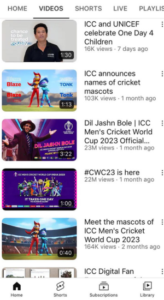
Step 3:- After opening the video on YouTube you will see a share button icon at the middle-bottom part of the video you want to download.
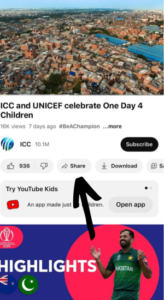
Step 4:- Click on that share button a menu will pop up and you will see the option of copying the link on that menu.

Step 5:- Once you get the link to the video, you have to paste the copied YouTube video URL or Link into the search box of socialdownloaders.com and press the Download button.

Step 6:- After clicking the download button you will see different quality options. You can also download an MP3 version of any video.

Step 7:- Now click on you’re desired video quality and type, your desired video or shorts will be downloaded in no time. You will see an icon like this once you’re video start to download.

How to Download YouTube Videos On Desktop?
Let’s suppose you want to download videos using a desktop and you don’t know where to start. Allow me to explain that this is an almost similar process as used on mobile phones. If you’re still confused follow the steps given below.
Step 1:- First, open YouTube.com on the desktop.
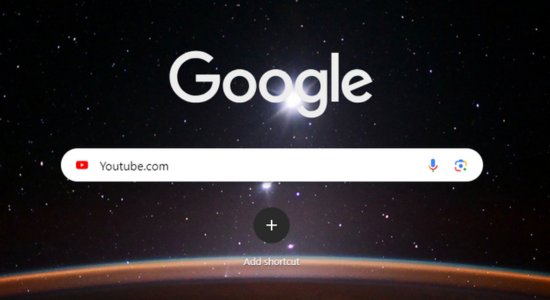
Step 2:- Afterward, trending videos will be shown on your desktop. A massive list of your query-related videos or shorts will be displayed on the screen.
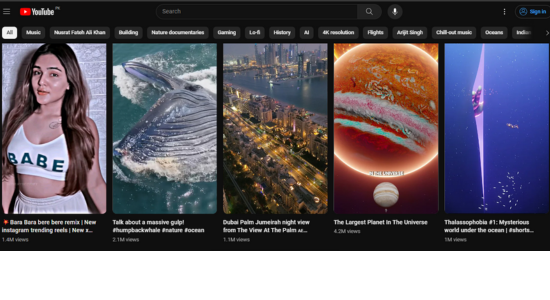
Step 3:- After clicking on the search box you’ll find the video or short you want to download. Once you land on the video page, you will find a link to your favorite YouTube video in the URL area on the top of a web browser.
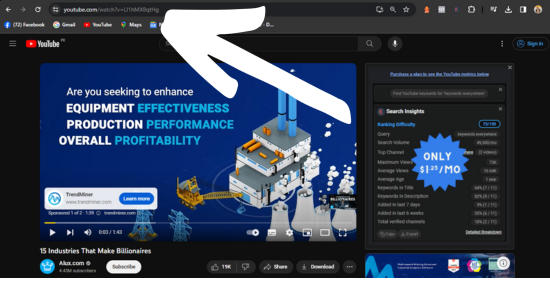
Step 4:- Copy the link from YouTube.com and paste it into the search box of socialdownloaders.com. Press the download button located under the search bar shown on the display.
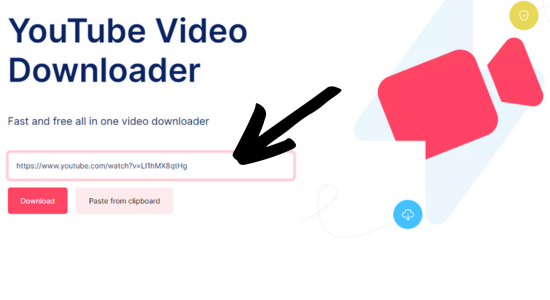
Step 5:- After clicking the download button you will see different quality options. You can also download an MP3 version of any video.
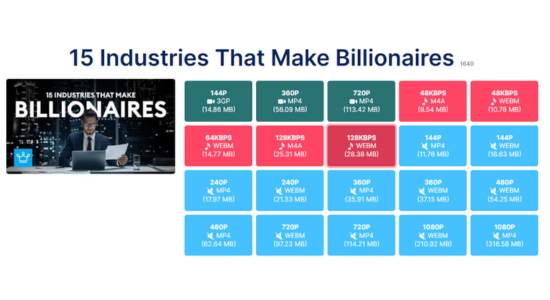
Step 6:- Now click on you’re video quality and type, your video or shorts will be downloaded in no time. You will see an icon like this once you’re video start to download.

How Can You Use YouTube Videos On Social Media?
If you’re worried about the use of videos on social media platforms then don’t worry because you can use these videos for your personal use but you can’t use them for commercial benefits. Although YouTube allows us to download and use a 5 SEC portion of any video.
A lot of users are doing this and making a lot of money through YouTube Automation. They simply download multiple videos of different content creators and merge them to create their unique content.
For example, you can use funny videos for Snapchat stories, Instagram reels, for the attention of your TikTok, etc. You can do this all with the help of Socialdownloaders.com because it’s an all-in-one solution for all social media platforms.
Conclusion
Socialdownloaders.com is a platform to assist you in downloading your favorite content across YouTube in your desired format with a single click without wasting your time. Anyone can use this online video downloader for YouTube freely at any time.
We aim to provide you with the best YouTube downloading platform for free. After using our YouTube video downloader, you will come back again.
